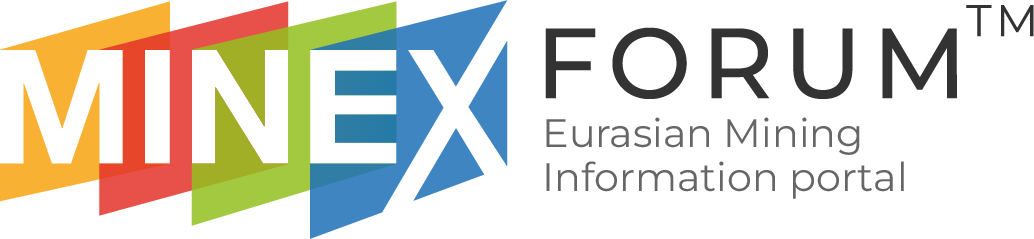[vc_message message_box_color=”pink” icon_fontawesome=”fas fa-exclamation”]If you would like to change speaker photo or company logo, please email it to kz@minexforum.com[/vc_message]
- After approval of your speaker application, you will receive a password by email to access your account, where you can make changes to your profile.
- To access your account, follow the link and enter your login and password.
- After that, you will be redirected to your account.
- To make changes to your profile click on “Edit my Speaker’s Profile”
- Inside you will find editable fields in Russian and English Languages.
- Once you finished, click “Submit”. We will review the changes and publish them for you.
- ATTENTION: If you would like to change your photo, please email it to us at kz@minexforum.com
Exhibitor/Partner/Sponsor Profile Management
- After approval of your application, you will receive a password by email to access your account, where you can make changes to your profile.
- To access your account, follow the link and enter your login and password.
- After that, you will be redirected to your account.
- To make changes to your profile click on “Edit my Exhibitors/Partners/Sponsors Profile”
- Inside you will find editable fields in Russian and English Languages.
- Once you finished, click “Submit”. We will review the changes and publish them for you.
- ATTENTION: If you would like to change your logo, please email it to us at kz@minexforum.com
Posting News on the website
- To access your account, follow the link and enter your login and password.
- Follow this link to create a post
- You can then add the title and the text of your post as well as tags (please remember to separate them by a comma) and an image to be placed in your post.
- We will review the post and will notify you once it’s published.